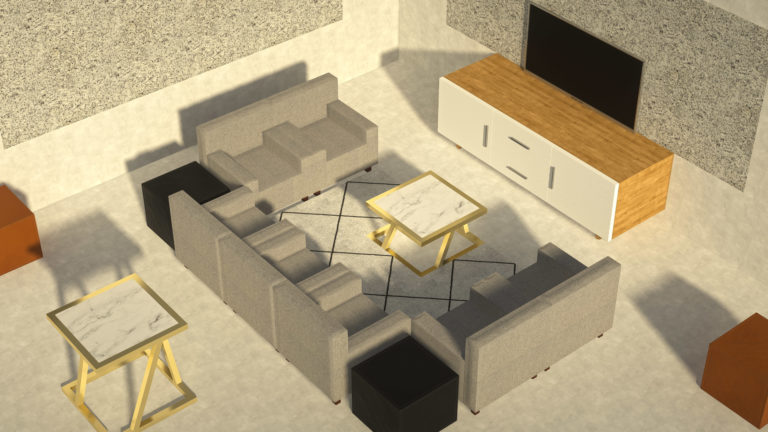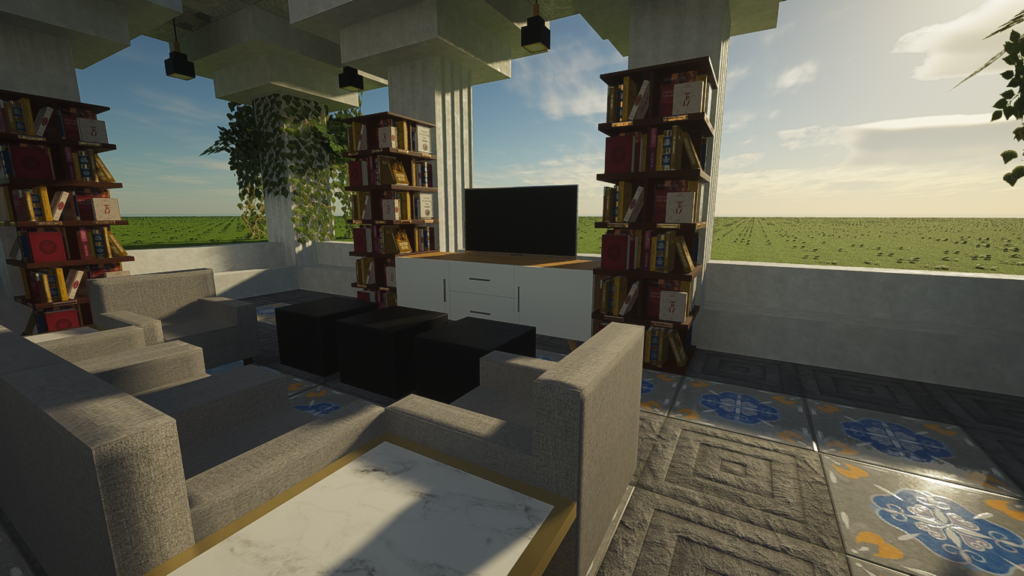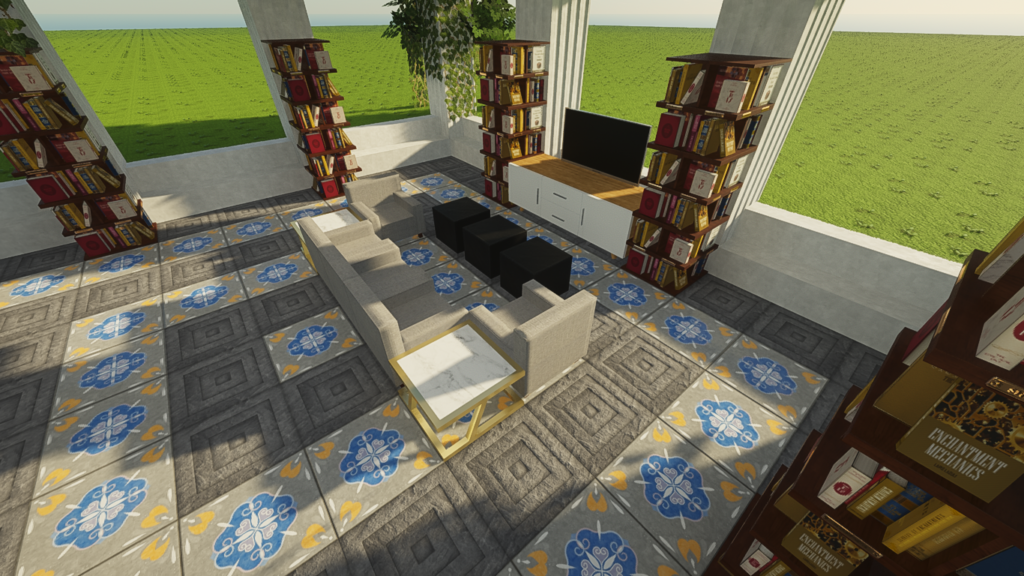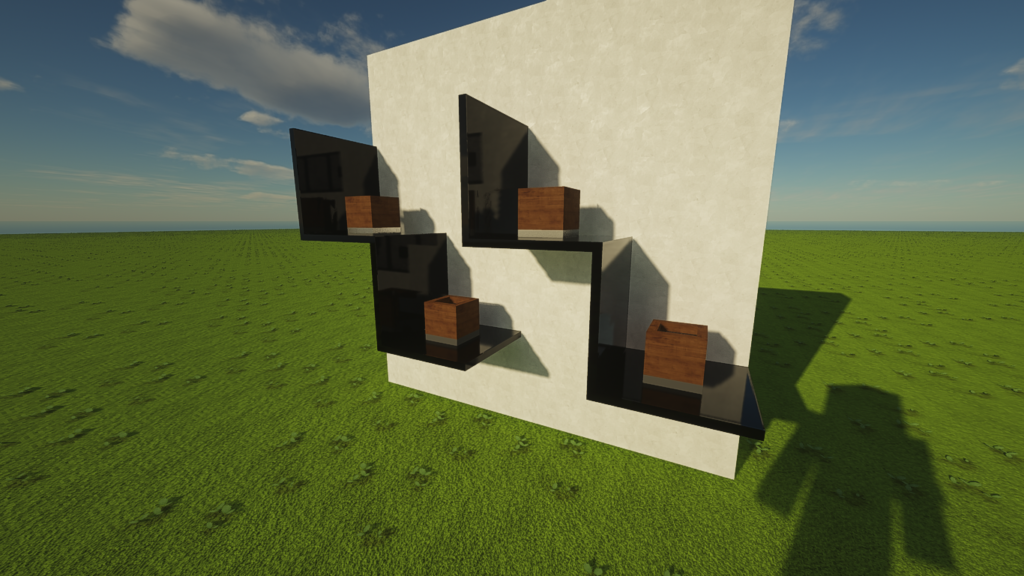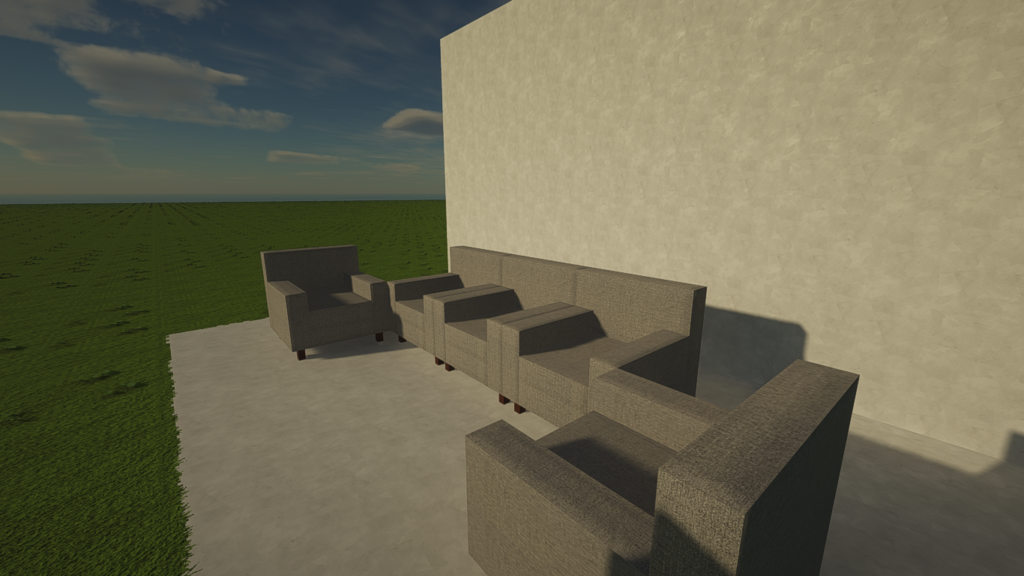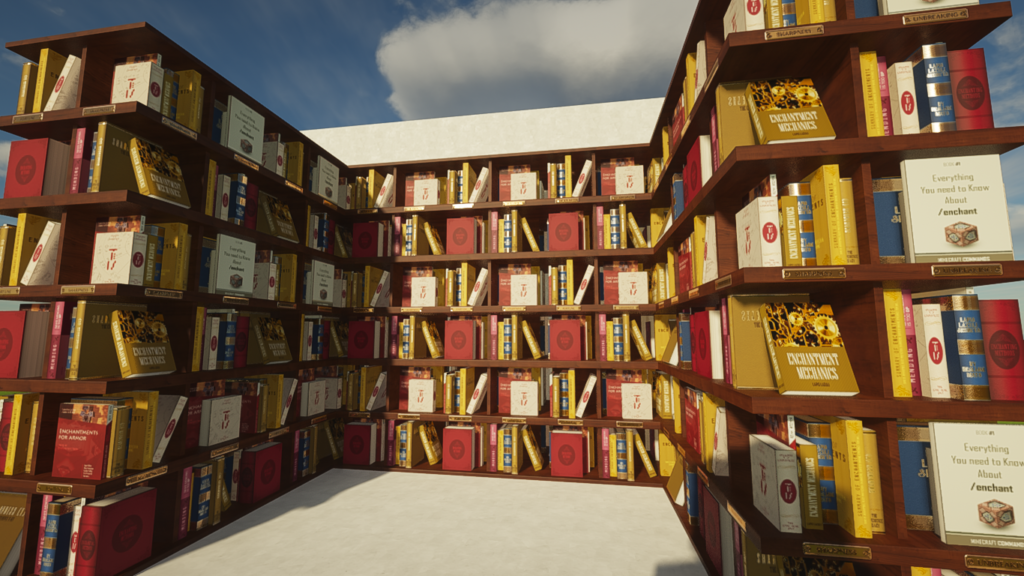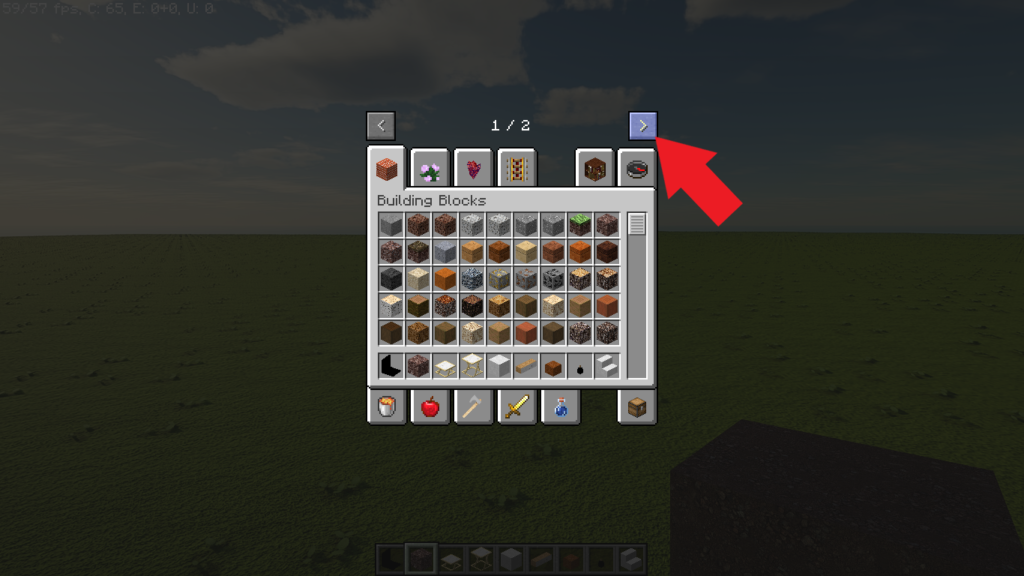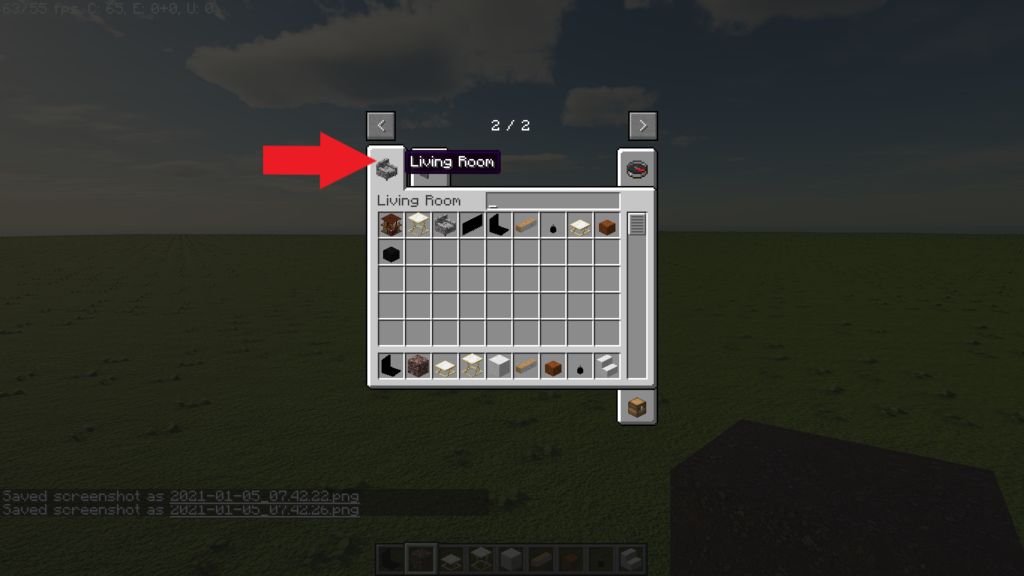Realism Mats Furniture: The Icing on the Cake
Minecraft is an endless world of creation, and people have figured out ways to make the limited selection of blocks into masterpieces. Sometimes though, you just need more, or more detailed blocks for that specific look you are going for. Realism Mats has released a FREE Furniture Pack Mod that gives any modern build that finishing touch.
If you play Minecraft don’t know what Realism Mats is, please, stop by the website www.realismmats.com. This texture pack is one of the most realistic, gorgeous, and modern looking packs you can get. If you are looking to make your Minecraft creations come alive with a very modern, artistic style, then, Realism Mats is the texture pack for you!
The furniture pack mod is compatible with Minecraft versions 1.14.4 and 1.15.2 currently. Compatibility for future versions of Minecraft is also planned. New blocks for the mod are planned for future updates as well!
What you will get with the pack:
Below is a gallery of the additions you will get with the furniture pack!
How to Obtain the Furniture Pack
- You can obtain the Furniture Pack mod from the Realism Mats Furniture Pack Webpage.
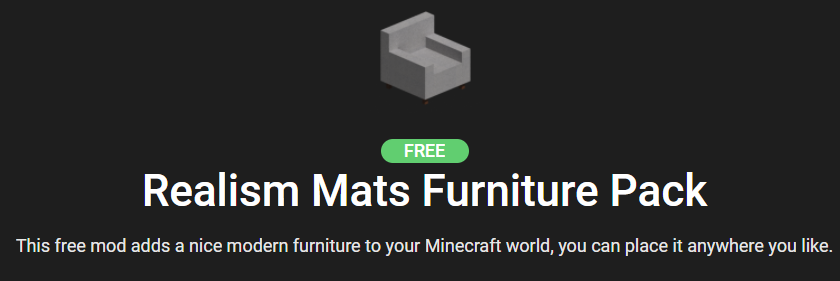
- Click on either the 1.14.4 or the 1.15.2 version download buttons.
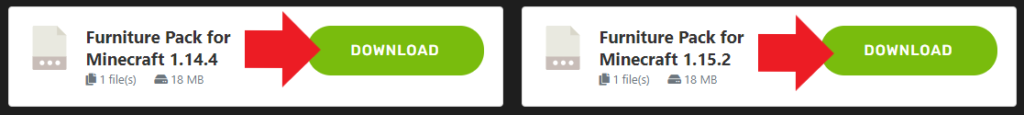
- The furniture pack will now be in your downloads folder for later.
Installing Forge
- Navigate to MinecraftForge.net and download the Recommended version of forge for the Minecraft version you are going to use the furniture pack in.
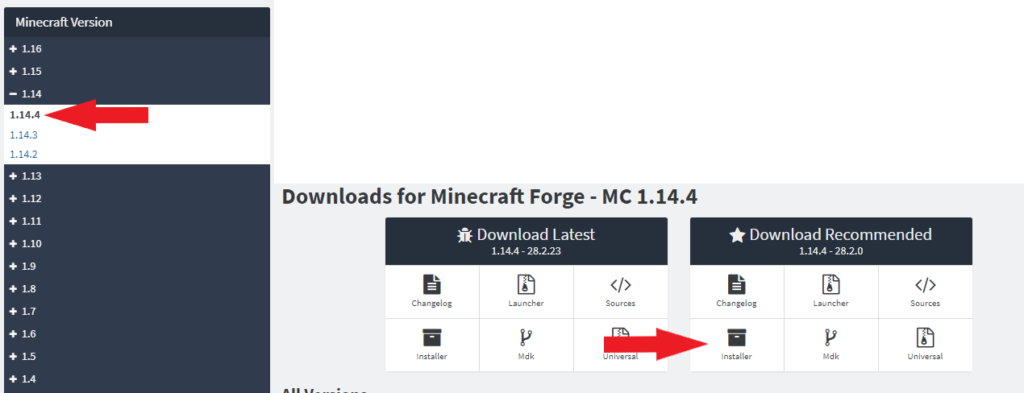
- Open your downloads folder and double click on the Forge Installer .jar file for the Minecraft version in which you want to use the furniture pack.

- The Forge Install prompt should pop up. Click “OK”.
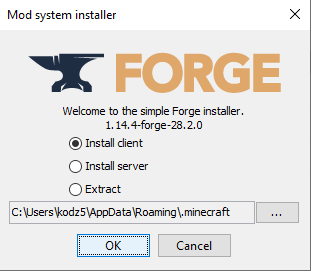
- Once Forge has installed correctly, a pop up will inform you that it has done so, successfully. Click “OK”.
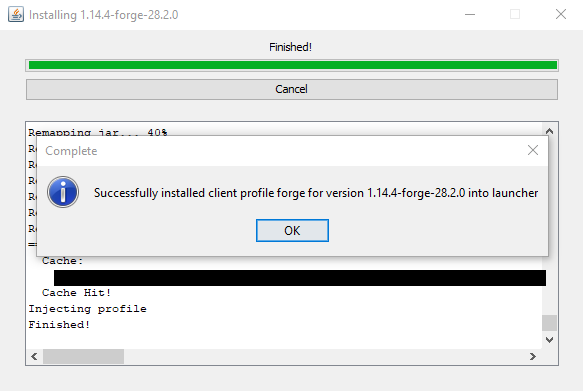
- Open your Minecraft Launcher and select the Forge installation you wish to play. Click on “PLAY”.
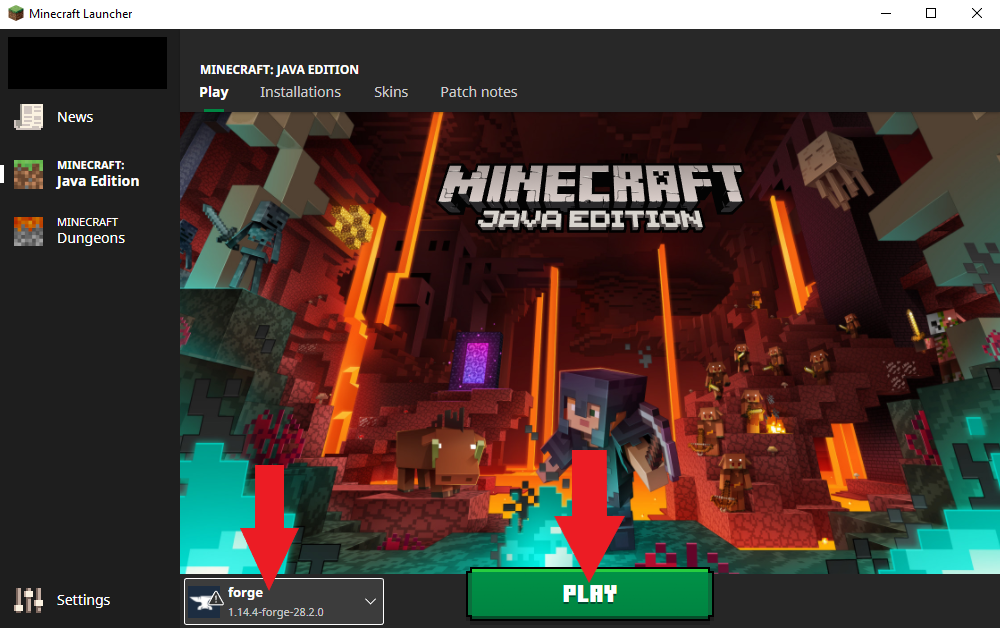
- Once the game is at the Main Menu. Exit the game. (This step adds the ‘mods’ folder to your .minecraft folder)
Installing the Realism Mats Furniture Pack
Now that you have Forge Installed, it’s time to install the furniture pack and get building!
- Open your Downloads folder and your .minecraft/mods folder. If you don’t know where to find the .minecraft folder, just open your File Explorer and type %appdata% in the address bar and hit Enter. The .minecraft folder is USUALLY the first one at the top of the list.
- Copy the Furniture_Pack_1.1 jar file from your Downloads folder and Paste it in the .minecraft/mods folder.
- Once you have the mod placed in the mods folder, start up a CREATIVE Minecraft world, and enjoy the new blocks you have added to the game!
- To get to the furniture, open up the creative inventory and go to Page 2 of the item tabs. The furniture will be located under the “Living Room” and “Garden” tabs on Page 2.
If you have any other questions about how to obtain or install Optifine, Forge, Realism Mats, or the Furniture Pack, please feel free to stop by and see us at the Realism Mats Discord and we will try and help you out to the best of our ability! Thank you so much for reading! I hope you enjoy your new additions to Minecraft!