First, here is a list of what you will need to make the texture pack work:
After you install the requirements we can go now to how you can install the texture pack, it’s very simple:
This mod will let you place different modern furniture in your Minecraft house, have fun!
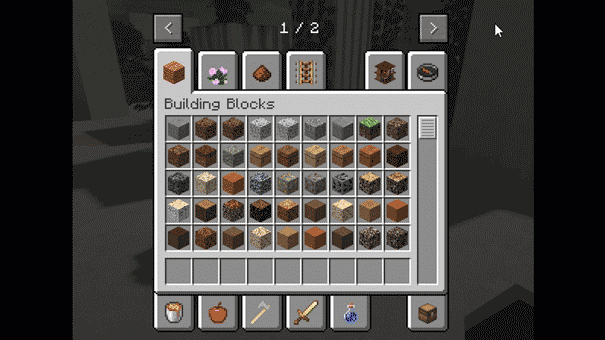
You need at least 16GB RAM with a decent GPU and CPU.
Minimum system requirements (~30 FPS):
The game crashes when there is not enough dedicated RAM in your system, please make sure you have at least 16GB RAM, if so then you will need to allocate more memory for Minecraft by changing your Minecraft release installation settings as shown in the screenshot bellow:
“-Xmx6G” means that you are dedicating 6GB of RAM to Minecraft.

For now the texture pack covers +120 blocks and models, almost everything you will see in a survival world is covered by Realism Mats texture pack, I update the pack several times every month so you can enjoy the best looking game-play.
There is no clear date yet since there is always something new to add and something old to make better, it’s a long journey till the end and I hope you can support me to keep making Realism Mats better with every release.
I spend so much time photographing, scanning, painting and 3d sculpting most of the textures I use to make sure you get the most detailed product, I mainly use Photoshop, 3ds Max, Mudbox and Blockbench.
No, since it’s a high resolution texture pack there is a limit of how much texture I can cover because a complete high resolution pack will need a NASA computer to run it 🙂
For now the pack is available only for Java Edition because it’s the only version that can run Seus PTGI which is the pack is made for, soon there will be a Minecraft Bedrock Edition with GeForce RTX and I’m working to make sure that Realism Mats texture pack can support it so you can enjoy the Bedrock Edition with a fresh new look.